This guide will walk you through the process of setting up your own private network using Bitxor.
To run the network, we are going to use the package Bitxor Bootstrap. To better understand how this package works it is recommended to read the Using Bitxor Bootstrap guide.
bootstrap presetBitxor Bootstrap has a preset called bootstrap which instantiates a network with multiple nodes with the following architecture:
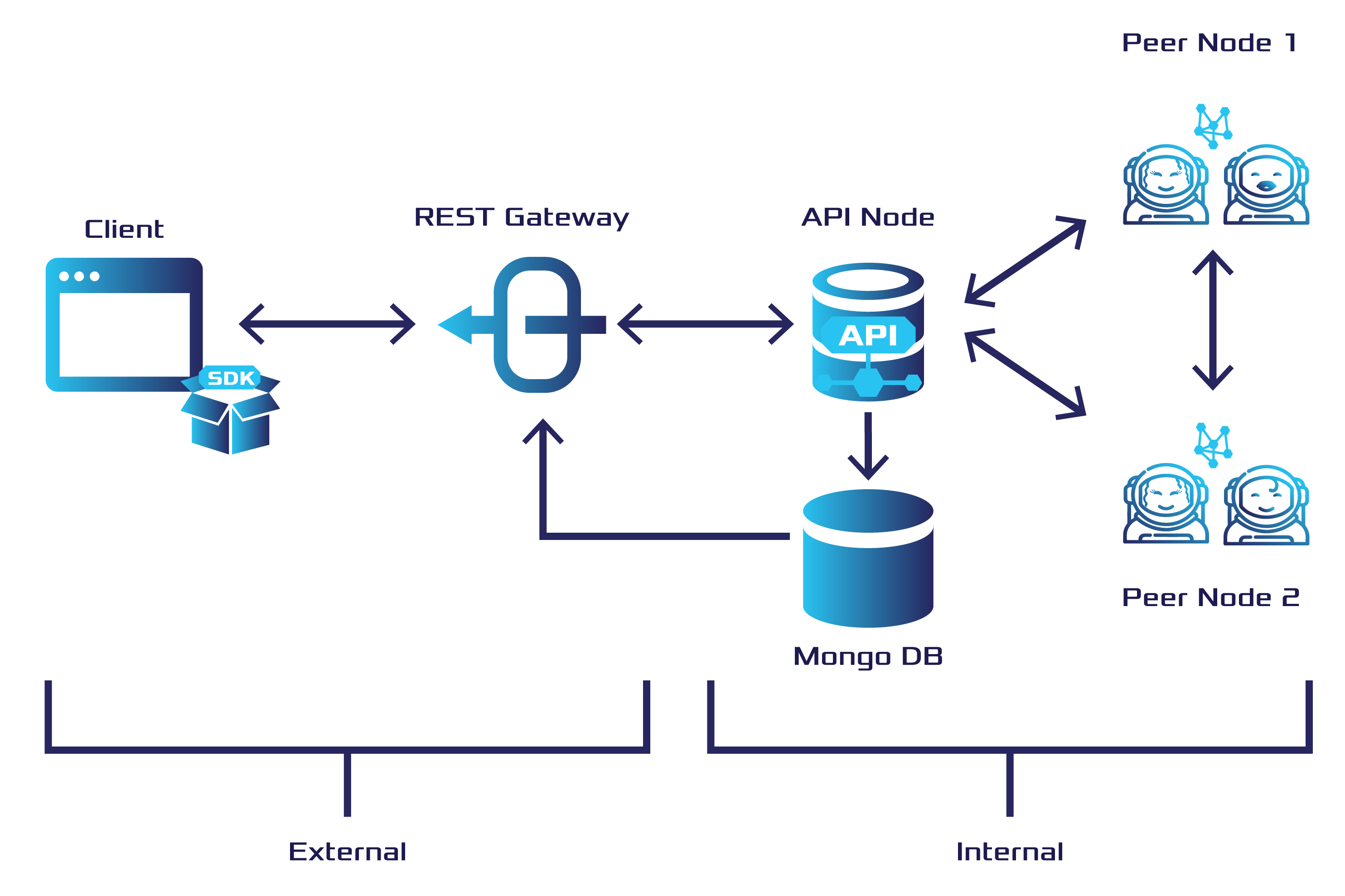
The nodes labelled “Internal” are the ones created by Bitxor Bootstrap, and are accessible through the REST API:
peer-node (1 and 2): Peer nodes verify transactions once the API pushes them into the P2P network. They run the consensus algorithm, create new blocks, and propagate the changes through the network.
api-node: The API node stores data in the MongoDB database once transactions are validated. They also identify and store partial aggregate bonded transactions.
rest-gateway: Combines HTTP and WebSockets to perform read and write actions on the blockchain.
Use the start command (explained in the Using Bitxor Bootstrap guide) using the bootstrap preset:
bitxor-bootstrap start -p bootstrap
With a single command the network is created and booted. Now check that it is up and running by opening a new browser tab and going to:
localhost:3000/chain/info
You should get a response from the API node.
Bitxor Bootstrap has created multiple nodes with corresponding accounts. To interact with any of these accounts (to transfer tokens to it, for example) you need its address or its public key. To fully control an account (to transfer tokens from it, for example) you need its private key.
All this information can be retrieved from a YAML file in the target folder:
target/addresses.yml
As an example:
networkType: 152
genesisGenerationHashSeed: 7BFC536990108CA923B2715DE6B8E47E6BB56C945293BF4FC22C5AF895F61E62
nodes:
-
signing:
# Keys for the account of the peer-node-0
privateKey: ●●●●●●●●●●●●●●●●●●●●●●●●●●●●●●●●●●●●●●●●●●●●●●●●●●●●●●●●●●●●●●●●
publicKey: C2BD21E4F9261247A4CBE75DA8683978E0F1FFF34AAB17BEBC21E7B9E0E17A9F
address: BXREGYVY6GVGXCLBIEH72XU4D2OSTH2MIOOY4QQ
vrf:
privateKey: ●●●●●●●●●●●●●●●●●●●●●●●●●●●●●●●●●●●●●●●●●●●●●●●●●●●●●●●●●●●●●●●●
publicKey: D67601AC6767F8A3C97FFDB0D9D737A943FFFA6E69C2C6527B0ED32A4E41B443
address: BXR6ZWX3UP3TKJK3BSE6ARJ4WAF3KHFFUWJ7EWI
voting:
privateKey: ●●●●●●●●●●●●●●●●●●●●●●●●●●●●●●●●●●●●●●●●●●●●●●●●●●●●●●●●●●●●●●●●
publicKey: 921ED0839EA3C8590CA1D6562DDD3BFEDA44CCE05DD82DF8C79DED2A3F816A1B
address: BXR7BJJJMRXR2OLJKZNUFTRMLHLQ4T2PPHZRX5I
ssl:
privateKey: ●●●●●●●●●●●●●●●●●●●●●●●●●●●●●●●●●●●●●●●●●●●●●●●●●●●●●●●●●●●●●●●●
publicKey: 3d68cdaa4e48a14bd875d4ca18e044522be5f602e8c4f37c1c65eafdfaa19110
type: peer-node
name: peer-node-0
friendlyName: peer-node-0
Note
Keep your Secret Keys secret at all times!
You can now import any of these accounts using the bitxor-cli command-line tool for ease of access (Read the bitxor-cli guide for more details):
bitxor-cli profile import --private-key <PRIVATE_KEY> --network TEST_NET --url http://localhost:3000
After giving this new profile a name you will be ready to use it, for example, to retrieve the account’s balance:
bitxor-cli account info --profile <PROFILE_NAME>
You should see that the nodes that Bitxor Bootstrap has created for you already contain some currency (in different tokens) to start experimenting with them:
Balance Information
┌──────────────────┬──────────────────┬──────────────────┬───────────────────┐
│ Token Id │ Relative Amount │ Absolute Amount │ Expiration Height │
├──────────────────┼──────────────────┼──────────────────┼───────────────────┤
│ 3ECBB73A05A147BC │ 1,124,874,999.75 │ 1124874999750000 │ Never │
├──────────────────┼──────────────────┼──────────────────┼───────────────────┤
│ 2B19203C86F9A668 │ 3,000 │ 3000000 │ Never │
└──────────────────┴──────────────────┴──────────────────┴───────────────────┘
Bitxor Bootstrap has also created several test accounts preloaded with tokens. These accounts exist solely for development and learning purposes.
The keys to these accounts can be found in the target/addresses.yml file as described above, in the tokens section:
tokens:
-
id: 56631872BA6657A1
name: currency
type: currency
# These are accounts containing the main currency
accounts:
-
privateKey: ●●●●●●●●●●●●●●●●●●●●●●●●●●●●●●●●●●●●●●●●●●●●●●●●●●●●●●●●●●●●●●●●
publicKey: 91A9513EBEB50DEFCD928032611B2FBC046FA894089D2ACED115D6EDEB0BFD2A
address: NBO3P2AM3A6242V2NFMUIG5RQ3ZFDRKS5QNRBJA
-
privateKey: ●●●●●●●●●●●●●●●●●●●●●●●●●●●●●●●●●●●●●●●●●●●●●●●●●●●●●●●●●●●●●●●●
publicKey: 4E9CC90B45265691C2CF0C68785A06602D28DB50ACFB91F8389B976898239132
address: NCDFN3W2AP3E4I2XYITUJHHGVSYKOIR2IUTXKXY
-
id: 079C43E0DFC44B38
name: harvest
type: harvest
# These are account containing the network currency used for harvesting
accounts:
-
privateKey: ●●●●●●●●●●●●●●●●●●●●●●●●●●●●●●●●●●●●●●●●●●●●●●●●●●●●●●●●●●●●●●●●
publicKey: D617FC0C746681849D93DBEB5FE0E390F26535E4EA76F02AB206AD053B72FAB8
address: NBFFJ3MNPMHP474KD7JLBJWAYSYSAUEW7L7262Q
-
privateKey: ●●●●●●●●●●●●●●●●●●●●●●●●●●●●●●●●●●●●●●●●●●●●●●●●●●●●●●●●●●●●●●●●
publicKey: BBB04EC2CF67658B755F94FC347DDC4AAFFBFC24B84298AEF41CDA2485FA216E
address: NCQBYJE3U4Q36AA2E6HFTGKCUXIBUB2NMIGAFDA
Use the Private Keys to access these accounts, for example, using the bitxor-cli command-line tool as described above.
The block finalization process requires that network nodes vote about the correctness of blocks before they are added to the blockchain. Each node can decide whether to register as a voter or not.
All nodes created by the bootstrap preset are voters by default. If you don’t want this, provide a custom preset with these lines to disable voting for each node:
nodes:
- voting: false # peer-node-0
- voting: false # peer-node-1
- voting: false # api-node-0
Note
Without ANY voting node no finalization can occur. By taking a look at localhost:3000/chain/info you will see you chain height grow but the latestFinalizedBlock’s height will remain at zero.
Read the Configuring network properties guide for a list of network-related settings that can be customized.
You now have a test network running and access to each node’s account. You can also interact with it through the API node serving at localhost:3000.
We recommend you continue reading the rest of the guides to keep learning more Bitxor’s features!