Agrega datos personalizados a un token.
Los metadatos son una característica de Bitxor que se puede utilizar para adjuntar información sobre los tokens. Por ejemplo, se pueden asignar datos pequeños como el nombre legal, el ticker o el ISIN como metadatos en la cadena, mientras que documentos más grandes, como el prospecto o el acuerdo de inversionistas, se pueden mantener fuera de la cadena.
En este tutorial, implementará un programa para agregar datos relevantes a un token.
Imagine que la empresa ComfyClothingCompany ha solicitado un |código ISIN| para realizar una STO.
Después de recibir el código US0000000000, la empresa decidió representar las acciones de la empresa creando un token llamado cc.shares.
Antes de distribuir las acciones entre los inversores, ComfyClothingCompany quiere adjuntar su código ISIN y nombre legal a la definición de acciones.
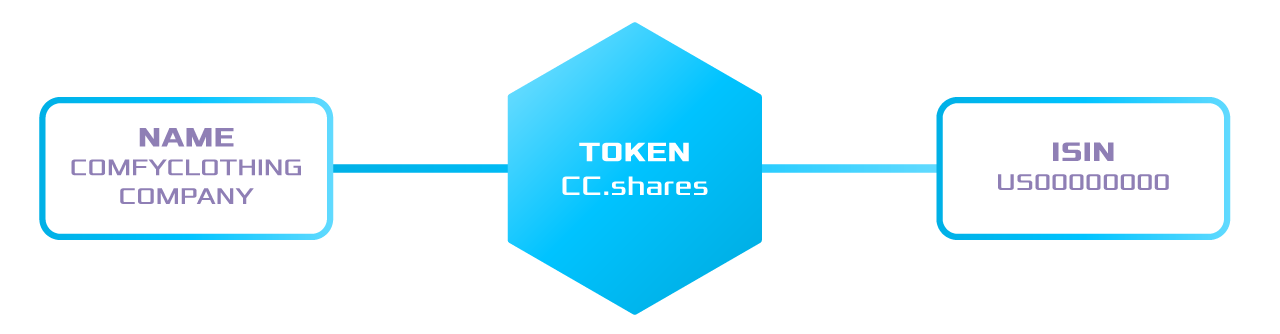
Complete la sección de inicio.
Cree una nueva cuenta.
Cargue la cuenta con suficiente bitxor para pagar las tarifas de transacción, crear tokens y registrar espacios de nombres.
1. Cree un token para representar las acciones.
El token que estamos creando tendrá las propiedades supplyMutable, transferable, restrictable, non-expiring, y podremos operar con hasta 2 decimales.
bitxor-cli transaction token --sync
Do you want an non-expiring token? [y/n]: y
Enter token divisibility: 2
Do you want token to have supply mutable? [y/n]: y
Do you want token to be transferable? [y/n]: y
Do you want token to be restrictable? [y/n]: y
Enter max_fee (absolute amount): 0
Enter amount of tokens: 100
The new token id is: 2C08D5EDB652AA79
Transaction confirmed.
2. Para que el token sea fácilmente identificable en la red, cree el espacio de nombres cc y el subespacio de nombres cc.shares.
.. code-block:: bash
bitxor-cli transaction namespace –sync
Enter namespace name: cc Do you want to create a root namespace? [y/n]: y Enter the namespace rental duration: 172800 Enter max_fee (absolute amount): 0 Transaction confirmed.
bitxor-cli transaction namespace --sync
Enter namespace name: shares
Do you want to create a root namespace? [y/n]: n
Enter the parent namespace name: cc
Enter max_fee (absolute amount): 0
Transaction confirmed.
3. Vincule el subespacio de nombres cc.shares con el tokenId que ha creado en el primer paso.
.. code-block:: bash
bitxor-cli transaction tokenalias –sync
Enter namespace name: cc.shares Enter alias action (1: Link, 0: Unlink): 1 Enter token in hexadecimal format: 2C08D5EDB652AA79 Enter max_fee (absolute amount): 0 Transaction confirmed.
Now that you have created cc.shares, define two TokenMetatadaTransaction to add the ISIN and legal name to the token:
Key: ISIN, Value: US00000000.
// replace with network type
const networkType = NetworkType.TEST_NET;
// replace with company private key
const companyPrivateKey =
'AAAAAAAAAAAAAAAAAAAAAAAAAAAAAAAAAAAAAAAAAAAAAAAAAAAAAAAAAAAAAAAA';
const companyAccount = Account.createFromPrivateKey(
companyPrivateKey,
networkType,
);
// replace with token id
const tokenId = new NamespaceId('cc.shares');
const isin = 'US00000000';
const isinMetadataTransaction = TokenMetadataTransaction.create(
Deadline.create(epochAdjustment),
companyAccount.address,
KeyGenerator.generateUInt64Key('ISIN'),
tokenId,
isin.length,
isin,
networkType,
);
// replace with network type
const networkType = bitxor_sdk_1.NetworkType.TEST_NET;
// replace with company private key
const companyPrivateKey =
'AAAAAAAAAAAAAAAAAAAAAAAAAAAAAAAAAAAAAAAAAAAAAAAAAAAAAAAAAAAAAAAA';
const companyAccount = bitxor_sdk_1.Account.createFromPrivateKey(
companyPrivateKey,
networkType,
);
// replace with token id
const tokenId = new bitxor_sdk_1.NamespaceId('cc.shares');
const isin = 'US00000000';
const isinMetadataTransaction = bitxor_sdk_1.TokenMetadataTransaction.create(
bitxor_sdk_1.Deadline.create(epochAdjustment),
companyAccount.address,
bitxor_sdk_1.KeyGenerator.generateUInt64Key('ISIN'),
tokenId,
isin.length,
isin,
networkType,
);
Key: NAME, Value: ComfyClothingCompany.
const name = 'ComfyClothingCompany';
const nameMetadataTransaction = TokenMetadataTransaction.create(
Deadline.create(epochAdjustment),
companyAccount.address,
KeyGenerator.generateUInt64Key('NAME'),
tokenId,
name.length,
name,
networkType,
);
const name = 'ComfyClothingCompany';
const nameMetadataTransaction = bitxor_sdk_1.TokenMetadataTransaction.create(
bitxor_sdk_1.Deadline.create(epochAdjustment),
companyAccount.address,
bitxor_sdk_1.KeyGenerator.generateUInt64Key('NAME'),
tokenId,
name.length,
name,
networkType,
);
2. All metadata is attached only with the consent of the token creator through Aggregate Transactions. Wrap the metadata transactions inside an AggregateCompleteTransaction and sign the aggregate with the company’s account.
const aggregateTransaction = AggregateTransaction.createComplete(
Deadline.create(epochAdjustment),
[
isinMetadataTransaction.toAggregate(companyAccount.publicAccount),
nameMetadataTransaction.toAggregate(companyAccount.publicAccount),
],
networkType,
[],
UInt64.fromUint(2000000),
);
const aggregateTransaction = bitxor_sdk_1.AggregateTransaction.createComplete(
bitxor_sdk_1.Deadline.create(epochAdjustment),
[
isinMetadataTransaction.toAggregate(companyAccount.publicAccount),
nameMetadataTransaction.toAggregate(companyAccount.publicAccount),
],
networkType,
[],
bitxor_sdk_1.UInt64.fromUint(2000000),
);
Note
In this example, the account signing the transaction is the creator of the token. For that reason, the aggregate can be defined as complete. If a different account owned the token, you would set the aggregate as bonded, and the token creator would opt-in the metadata request by cosigning the transaction.
Sign and announce the AggregateTransaction to the network.
// replace with meta.networkGenerationHash (nodeUrl + '/node/info')
const networkGenerationHash =
'1DFB2FAA9E7F054168B0C5FCB84F4DEB62CC2B4D317D861F3168D161F54EA78B';
const signedTransaction = companyAccount.sign(
aggregateTransaction,
networkGenerationHash,
);
console.log(signedTransaction.hash);
// replace with node endpoint
const nodeUrl = 'NODE_URL';
const repositoryFactory = new RepositoryFactoryHttp(nodeUrl);
const transactionHttp = repositoryFactory.createTransactionRepository();
transactionHttp.announce(signedTransaction).subscribe(
(x) => console.log(x),
(err) => console.error(err),
);
// replace with meta.networkGenerationHash (nodeUrl + '/node/info')
const networkGenerationHash =
'1DFB2FAA9E7F054168B0C5FCB84F4DEB62CC2B4D317D861F3168D161F54EA78B';
const signedTransaction = companyAccount.sign(
aggregateTransaction,
networkGenerationHash,
);
console.log(signedTransaction.hash);
// replace with node endpoint
const nodeUrl = 'NODE_URL';
const repositoryFactory = new bitxor_sdk_1.RepositoryFactoryHttp(nodeUrl);
const transactionHttp = repositoryFactory.createTransactionRepository();
transactionHttp.announce(signedTransaction).subscribe(
(x) => console.log(x),
(err) => console.error(err),
);
When the transaction gets confirmed, fetch the token metadata entries.
Open a terminal window and run the following command.
Replace BXR6YD-BC3BW2-ZYXOXC-HHIRDV-MEZUIP-BRISYI-TPQ with the token owner address, 2C08D5EDB652AA79 with the target token id.
Then, change BC2FC3ACFF58FF89 with a key, and US00000000 with the value you want to attach as metadata.
Note
You can use the command bitxor-cli converter stringtokey to transform an string (e.g. ISIN) into a valid UInt64 key (2C08D5EDB652AA79).
bitxor-cli transaction tokenmetadata --target-address BXR6YD-BC3BW2-ZYXOXC-HHIRDV-MEZUIP-BRISYI-TPQ --token-id 2C08D5EDB652AA79 --key BC2FC3ACFF58FF89 --value US00000000